Home Office Desk in the Media
Too often online photos show the home office desk facing out the window. The inspiration for this maybe Carrie Bradshaw’s desk on Sex in the City. But her desk was arranged this way for dramatic camera angles focused on Sarah Jessica Parker’s face. This may be great for Hollywood, but it is not great for your home office.

Sarah Jessica Parker - Yes; Your desk facing out a window - No
While I encourage you to position your home office desk near your window, facing out the window presents problems that interfere with productivity and comfort.
Why a home office desk facing out a window decreases your productivity:
- The sunshine outdoors is brighter than your computer screen (even on an overcast day), making it harder to see the screen,causing eye fatigue and headaches.
- The view beyond your window can be distracting, leading to a lack of focus or daydreaming.
- Your back will probably be to the door. If you have an active household with family members “visiting” you while you work, this will trigger your hard-wired vigilance response when you feel your back is exposed. This subconscious hyper-vigilance makes it harder to focus and be effective.
Solution: Place your desk at right-angles to the window, facing into the room and door
.
- Avoids window glare.
- Illuminates your desktop with natural light.
- Views of restorative nature are just a turn away – giving you mental and visual breaks from your work.
- Being able to see the door, if you have a heavily trafficked office, will prevent the distraction of your vigilance response.
To learn more about setting up your home office check out this generously illustrated video
Full Disclosure
I recorded this home office set-up video live and was very nervous. Seeing and hearing yourself in video playback can be a traumatic experience. Much to my embarrassment, I discovered I spoke very slowly. If you want to see a version where you are not falling asleep between syllables, go to the little gear symbol in the lower right corner of the screen. Click on the gear icon and then click “playback speed” and change it from “normal” to “1.25.”
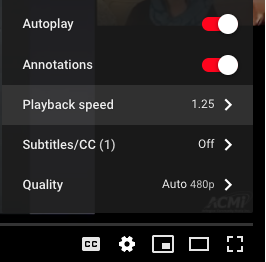
At this speed, you will find the home office set-up segment at 13:08-24:30. You are welcome to watch the entire video to see a variety of ways to make your home life saner during this time of stress. I hope you enjoy it.
If you want to learn more about how to position and set up your desk for a more functional home office check out Chapter 1 in my book, The Smarter Home Office; 8 simple steps to increase your income, inspiration, and comfort.