If you are interested in a standing desk, even for part of your workday, then you want to learn a few tips about how to set up a standing desk for good ergonomics. You use a standing desk for improved health, or if you have back problems; but working while standing without the correct adjustments and aids can undermine your best intentions.
I have written about ergonomics for the standard sitting desk and how to select and adjust a desk chair, Click on these links for basic information and “whys”.
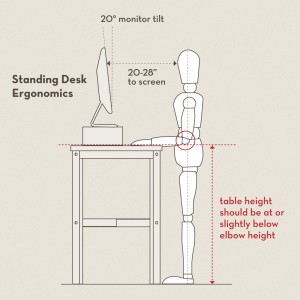
A standing desk set up for good ergonomics.
6 Tips to set-up or adjust your standing desk for comfort:
- Bend your elbows about 90 degrees with your forearms are parallel to the floor and adjust your keyboard so that it is at fingertip height.
- Raise the monitor or laptop screen so that the top of the screen is at your eye level.
- One tip that I have not seen mentioned for standing desks: have room between the front of your keyboard and the edge of the desk so you can rest your wrists on the desk or a wrist rest.
- Ergonomic tips for working with a laptop apply when you are working at a standing desk.
- Wear supportive shoes.
- Consider standing on carpeting or a gel-foam cushioned mat.
With a few minutes for fine-tuning your standing desk set-up you will be more comfortable and more productive.
Note: monitor tilt and distance to monitor screen is very individual. Set this up in a way that works for YOU.
If you want to more information on how to set up a Home Office that works FOR you, check out The Smarter Home Office– The Book. available in both paperback and Kindle.
If you have a standing desk, what works best for you? We welcome your suggestions and comments.
Illustration by agbeat dot com
Daragh-
Thanks for sharing your personal experiences working with standing desks. And thanks for your suggestions on how to DIY your own standing desk. I am a big fan of IKEA and a huge fan of people who do IKEA hacks.
Linda