Email is the biggest time suck of your day, in the home office no less than in the corporate office. A study revealed, out of 200 emails on a given day: 36 were spam, 144 were irrelevant and 20 were useful. Spam from strangers is usually self-evident (“Nigerian widow needs your help.”) and can be deleted without opening.
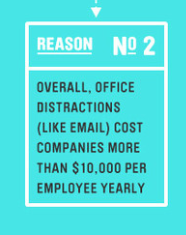
Should you send that email?
But what about the avalanche of emails from colleagues? At a business womens’ meeting a presenter was waxing enthusiastic about email and how people in an office can respond in an instant to an email from a co-worker. I murmured to my neighbor “How about walking twenty feet and talking to the person face-to-face?” Aside from the inefficiency of multi-tasking (Click here to see a great video on the multi-tasker’s perspective) emails are simply a very poor way to communicate and collaborate. Emails are great for brief declarative messages. Emails are terrible for a real dialogue.
In your home office you don’t have the option of talking to colleagues face-to-face, but you can pick up the phone. I find that a brief phone call is a more efficient use of time than emailing when you get into multiple back-and-forths. Time management experts tell you to turn off your email and check in at designated times during the day – allowing you to focus on projects.
So how DO you handle emails?
Send Emails When:
You need a documentation trail
CC only when the information needs to be known to a group simultaneously, so everyone is on the same page with a project or event. A great free alternative that gets people’s attention and makes scheduling a non-networked group easier is Doodle.
5 Tips for Efficient Email Communication:
- Send your entire message in one sentence on the subject line of the email.
- Add EOM “end of message” at the end of the subject line.
- Add NNTR “no need to respond/reply” on the subject line.
- Limit your message to three sentences.
- If none of above apply, pick up the phone and call.
To see the entire flow chart and read more tips click here.
How do you handle your email? Let us know in the comment box below.
It doesn’t have to be expensive. The Smarter Home Office: 8 Simple Steps to Increase Your Income, Inspiration and Comfort is all about simple practical ways to re-think and re-arrange your home office. Click here to learn more.
graphic by onlineitdegree.net